DRAG. DROP. DONE.
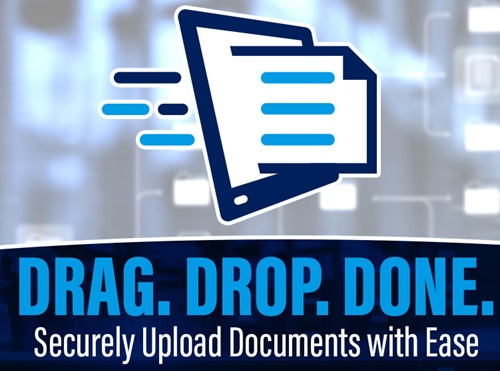 Securely Upload Documents with Ease!
Securely Upload Documents with Ease!
Uploading crop insurance documents to our EASYwriter Pro® processing system has never been easier and more secure! Don’t hassle with email, faxing, or snail mail. Instead, simply access our "Upload Document" feature to quickly upload important forms and documents. This new feature saves time when submitting completed NAU Country documents, and as a bonus, you can retrieve the documents from the system at your convenience!
Enjoy the following benefits:
- Upload from multiple locations in EASYwriter Pro or the NAU Country Agent Portal.
- Offers the same result as emailing documents@naucountry.com.
- Visual confirmation when the document has been uploaded.
- SMARTworkflow directs documents to your underwriter for processing, correct categorization, or archiving in the system.
- Capability to store and retrieve your crop insurance policy documents in one central location.
- Access your documents at any time.
How does it work:
- Access the “Upload Document” feature in EASYwriter Pro or the Agent Portal.
- This can be accessed from a policy, the “Documents” menu in EASYwriter Pro, or the “My Farmers” menu in the Agent Portal.
- Select a policy if one is not already in focus.
- Choose to upload your document to underwriting for processing or select to archive the file if you are uploading for ONLY storage purposes.
- Drag and drop documents into the space provided or search for a file.
- View your upload confirmation on the same screen.
- Retrieve submitted documents from the Policy Documents window in EASYwriter Pro or the Documents and Forms window in the Agent Portal.
For more detailed information on this process, access our Upload Documents to EASYwriter® Pro Quickly and Easily with the Upload Document option Agent Tips and Tricks.
Important tips:
- Utilize the “Upload Document” feature for MPCI, Crop-Hail, Livestock, and Named Peril policy types. It is a policy-specific feature.
- Maximize processing time by keeping your upload to one policy and one document type (e.g., Acreage Report, Production Report, or Application) at a time.
- Accepted file types include PDF, TIFF, and JPG.
- Accepted maximum file size: 300 MB.
- Be aware of any issues encountered with an email provided to you from the system if any processing interruptions occur.
- Understand that documents uploaded to the system could be reviewed in an RMA Audit.
Check out this great feature today!
Resources
NAU Country offers several training opportunities on this feature.
